


Office Automation
All our native tools can be started directly from the command line. This means that the commands can be integrated into menus with on-board means, started via job scheduler or simply integrated into existing CL programmes.
One small step for you, one big step for your users!
Features
Open Windows applications (such as Word, Excel...) as an editor: dto. with write protection
Save costs with the use of our software
Have document printed
Print Excel completely (all sheets)
Ideal as a replacement for DSPDOC or PRTDOC in combination with Word
Connects you to the Windows world
i4Win connects the "green screen world" with Windows. Just install our free tool "i4Client" on your PC and you can start! No further middleware is necessary, so no client access or similar, because this tool is completely based on TCP/IP. Start Windows programs Via i4Win, a QA programme is started under Windows after a production confirmation, to maintain the inspection plan. Pallet numbers and other data are set variably.
Send Spoolfiles as PDF Email!
Our classics - tried and tested and award-winning i4Spool converts spool files into PDF, HTML, TEXT or TIFF format. Forms, logos etc. are simply integrated via JPEG. Send the formatted file by email or store it in the archive.
Serial letters
With i4Docx you can create serial letters directly on i, such as monthly billing information.
Accept Excel on i
iGetExcel allows any Excel spreadsheets (XLS, XLSX, CSV) to be displayed in the subfile and easily converted into a physical file (iSeries/System i PF). The whole process can of course also be done from your CL programme.
Excel directly on System i
Converts POWER i (AS/400) data into spreadsheets in Microsoft Excel format (XLS and XLSX). Comfortable formatting up to Pivot, Charts etc. Integrated eMail client sends spreadsheets directly to individual recipients or groups.
Erfahrungsberichte

"The GOERING tools "i4Spool" and "iExcelGen" have been in use at Enia Carpet since 2004. Every day they work without any problems in all departments of our company, both in Germany and in the Netherlands. We always rely on the products from GOERING."
IT Development, Enia Carpet Deutschland GmbH Erhard Rosenberg
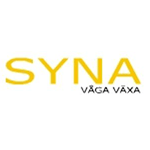
"Thank you very much! EXCELLENT SOFTWARE! We have tested iExcelGen extensively and are fully satisfied. It is easy to use, the function is fast and good!"
SUAB Sweden Greger Bodin

"The two GOERING TOOLS iExcelGe and i4Spool allow us to integrate our own reporting system - classically developed with SQL and Query - in the SAP R/3 environment. I was particularly convinced by the simplicity of the integration and the support from GOERING."
IT Manager of the Scheurich Company Karl Groh


