iGetExcel -
The Excel Reader
01.
Any Excel file in Excel format 2.1
02.
Output to database
03.
Generation of a new file
04.
Update Feature
05.
Assignment of Excel columns
06.
Immediate display possible
Process Excel spreadsheets natively!
iGetExcel displays each Excel spreadsheet in a 5250 subfile. From here you start the transfer into a new or existing file. Convenient tools are available for assigning columns to fields, as well as extensive conversion options, for example for date fields.
iGetExcel processes the native Excel file formats XLS and XSLX, but it can also process all CSV files.
When executed in batch mode, an extensive plausibility check is carried out before the transfer so that only consistent data is transferred. If desired, however, a "as good as possible" transfer can also be carried out.
iGetExcel is responsible for importing Excel (XLS and XLSX). The import can either take place in new files or also insert in existing files.
A conversion of e.g. date fields from/to serial format can be configured as desired.
The products iExcelGen and iGetExcel can run interactively or fully automatically in the background via CL Command.
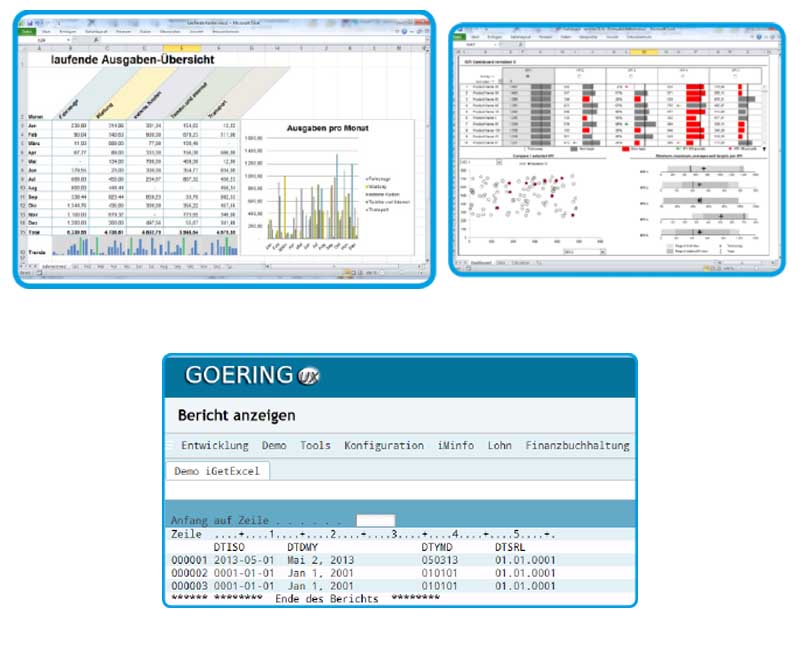
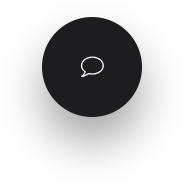
user-friendly
The product is offered at a fair price/performance ratio.
flexible
Price depends on the model and processor as well as the number of LPARs. An ROI is already possible after a few weeks!
innovative
Our applications improve and simplify your company's business processes. Technical changes and innovations are constantly adapted by our experienced team.
Erfahrungsberichte

"Since we started using "iExcelGen" as well as "i4Spool" and "i4OUTQ", all spool work is done significantly faster."
IT Manager from Nicon Precision Europe GmbH Elmar Lantermann

"The two GOERING TOOLS iExcelGe and i4Spool allow us to integrate our own reporting system - classically developed with SQL and Query - in the SAP R/3 environment. I was particularly convinced by the simplicity of the integration and the support from GOERING."
IT Manager of the Scheurich Company Karl Groh
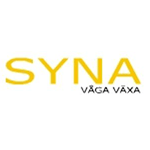
"Thank you very much! EXCELLENT SOFTWARE! We have tested iExcelGen extensively and are fully satisfied. It is easy to use, the function is fast and good!"
SUAB Sweden Greger Bodin


