


App development for all platforms
MobileTogether combines easy-to-use features for creating elegant apps with an affordable price that includes unlimited developers, unlimited apps and unlimited users.
The MobileTogether framework for mobile app development includes MobileTogether Designer, MobileTogether Server and the optional MobileTogether Mobile App at prices that are affordable for businesses of all sizes.

Unlimited number of developers
MobileTogether is free, so you can make it available to as many developers as your company or project needs.
Unlimited number of apps
Your MobileTogether server hosts your applications and provides connectivity to data sources and high-performance data processing. The number of applications you can host on your MobileTogether server is unlimited. You can choose to deploy them on-premise or in the cloud.
Unlimited users
MobileTogether Server is affordable, with prices per core starting at around 850 euros/year for an unlimited number of users. It is also available free of charge for 30 days. This radically low pricing structure enables companies of all sizes to develop and deploy five-star applications.

Creation of business solutions
Developing sophisticated enterprise solutions for desktops and mobile devices.

Creation of mobile apps
Develop native data-driven apps for all platforms - faster than ever before.
Table of Contents
How do business solutions work?
The MobileTogether platform contains everything you need to develop, deploy and Updating your business solutions need.
- An internal developer or technical user creates and tests a company app in the free MobileTogether Designer.
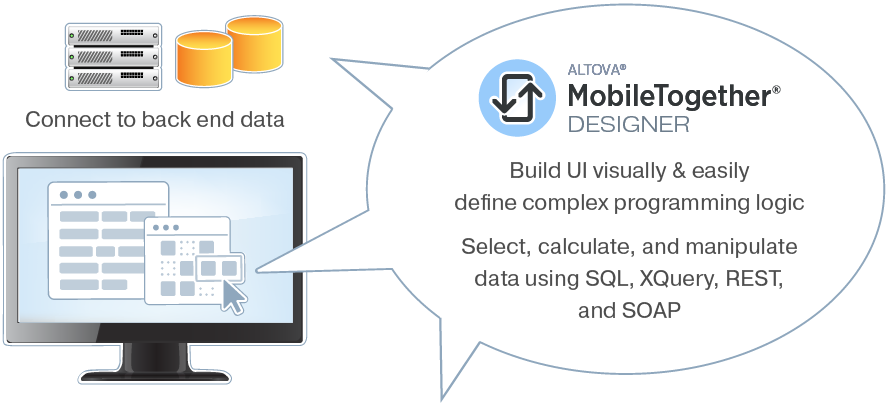
2. developer deploys the solution on your MobileTogether server (either on-site or in the cloud).
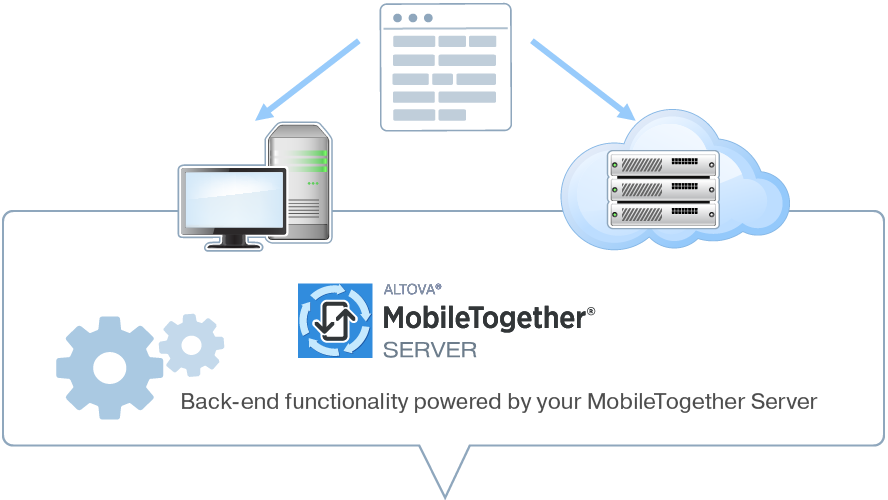
3.immediate provision
End users can access your solution on desktop devices and laptops via the native Windows client or a web browser. Your app is simultaneously available on mobile devices via native client apps for iOS and Android.
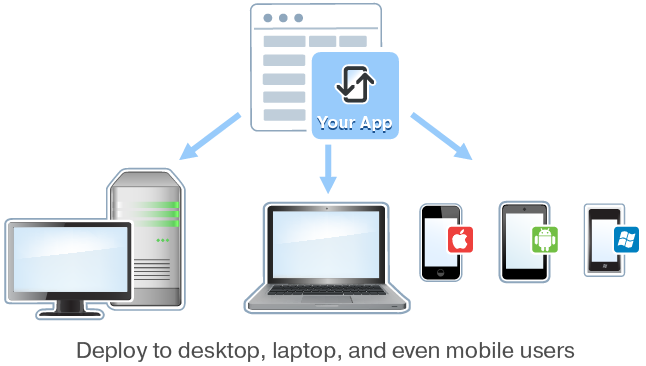
Use your data optimally!
Companies can finally create the exact reports, dashboards and forms they need without restrictions. MobileTogether solutions are not limited to a specific relational database or product range.
Rather than using functionality from existing apps just for another purpose, or accepting limitations due to old reporting tools from your backend systems, MobileTogether offers the ability to create sophisticated enterprise apps that allow you to add value from your data by viewing, analysing and reporting on your data and feeding data into your backend systems via rich forms and business logic.
Rapid mobile app development
Create apps for all platforms in record time!

Supported operating systems
Android, iOS (iPhone, iPad), Windows 8 and 10, Windows Phone 10, HTML 5 browser for other users

Why should you use MobileTogether for your app development?
Time saving, quick return on investment, Optimal for the end user, Develop once, deploy anywhere, Cost-effective for companies of all sizes
How does the creation of mobile apps work?
The Mobile Together platform includes everything you need to develop, deploy and update your own mobile brand apps need.
1. a developer or technical user creates and tests a mobile app in the free MobileTogether Designer.
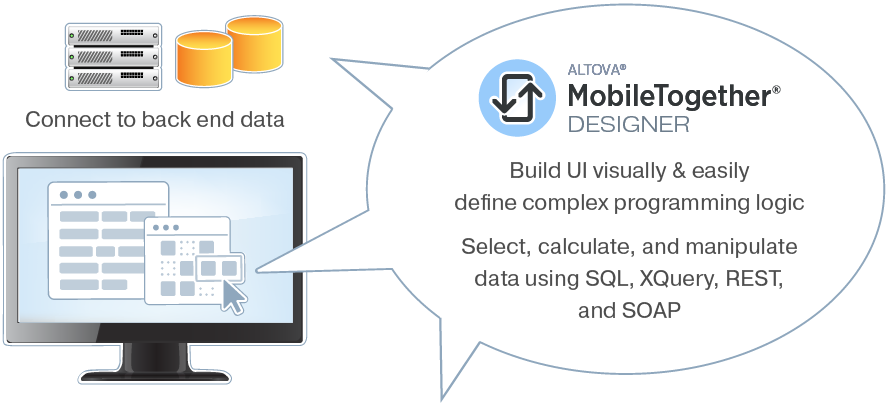
2. developer deploys the solution on your MobileTogether server (either on-site or in the cloud).
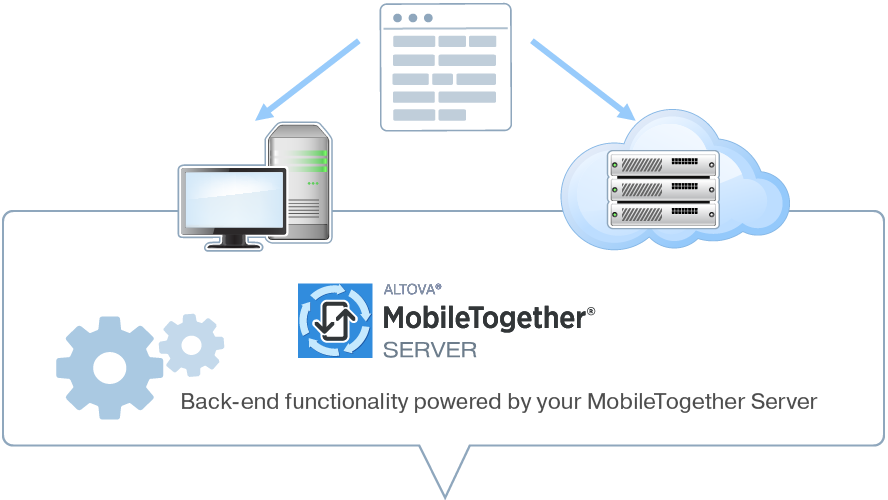
3. app store deployment
The developer compiles the code automatically generated by MobileTogether Designer and submits the app to the app stores.

RMAD method for rapid development
MobileTogether uses a combination of drag-and-drop design for the user interface, a rich visual action structure programming language for event handling and standardised functional programming for selecting and processing data.
MobileTogether does the tedious part of the work for you and generates an app for all mobile and desktop platforms based on a single design.
Thanks to this RMAD (Rapid Mobile App Development) method, any programmer or web developer can quickly and easily create highly complex, data-driven mobile apps for all platforms.
MobileTogether
Server architecture
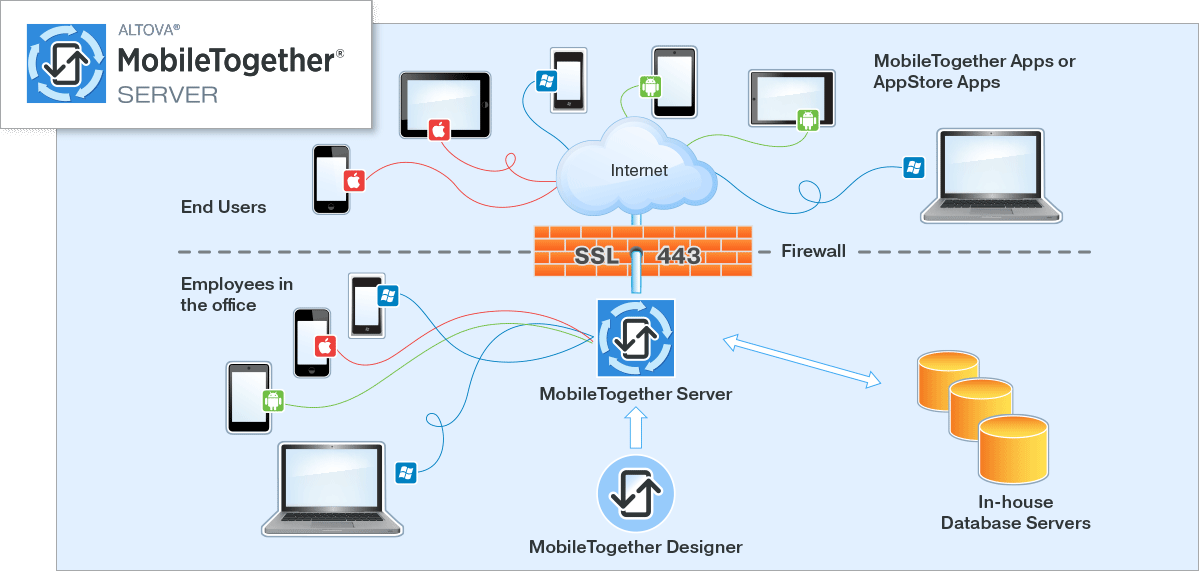
New in version 7.3
Version 7.3 of Altova MobileTogether was released on 7 July 2021.

Design customisable for the customer
We adapt our application to your individual design.
Support for in-app purchases
Starting with version 7.3, you can enable in-app purchases in the native iOS, Android and Windows apps created with MobileTogether. Both one-time purchases and subscriptions are supported.
Thanks to this useful new feature, you can monetise your apps created with MobileTogether via the native App Store purchase process of the respective platform.
To do this, define the interactions between the app and the App Store in your MobileTogether design so that in-app purchases can be made correctly.
For in-app purchase, new MobileTogether actions and extension functions have been implemented to define what can be purchased, to configure events that take place when a purchase status changes and to query the available products.
The main interface between the MobileTogether design and the App Stores is the new In-App Purchase Page Source, which dynamically stores App Store data on products and purchases that can subsequently be used by your app.
MobileTogether 7.3 offers a tutorial and a sample app to help you get started quickly and easily with the implementation of in-app purchases.
Thanks to the ability to integrate in-app purchase features into apps created with MobileTogether, you now have even more options when developing complex, requirement-compliant apps with many features that provide users with premium content and functionality.
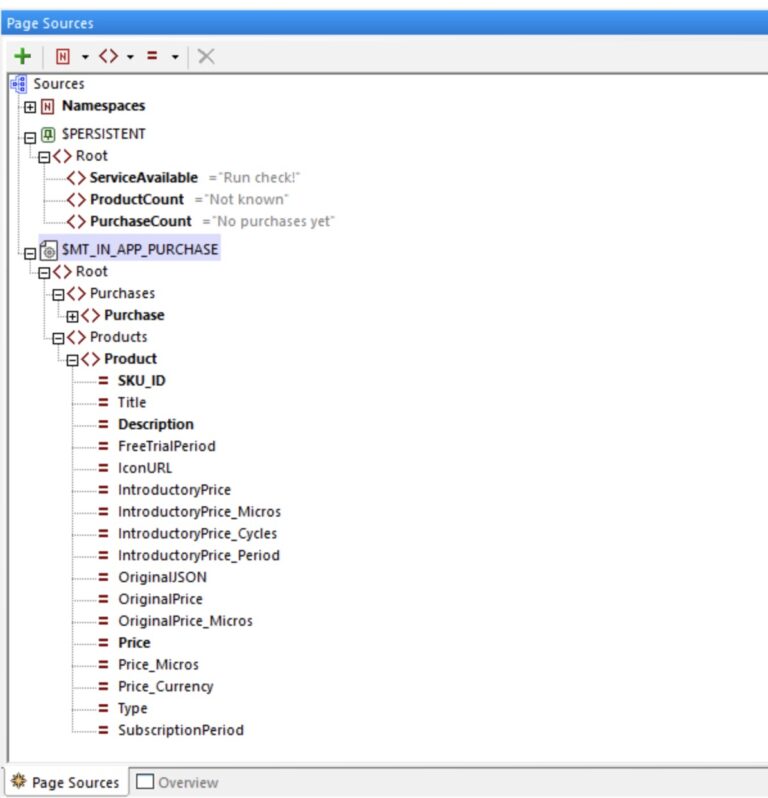
Possibility to embed MobileTogether Windows clients in your own UWP app
It is now possible to embed one or more MobileTogether solutions into a Universal Windows Platform (UWP) application via the universal MobileTogether Windows client. This allows you to quickly and easily develop complex functionalities using MobileTogether and then seamlessly integrate them into another application.
This is indispensable to be able to create more complex business solutions on the Windows platform and gives you the possibility to extend the functionalities of your solution if the built-in controls and views of MobileTogether are not sufficient for your particular use case.
A MobileTogether solution is embedded in a UWP app using a new SolutionView control developed by Altova specifically for this purpose. Each UWP app can integrate multiple MobileTogether solutions, all of which can run simultaneously.
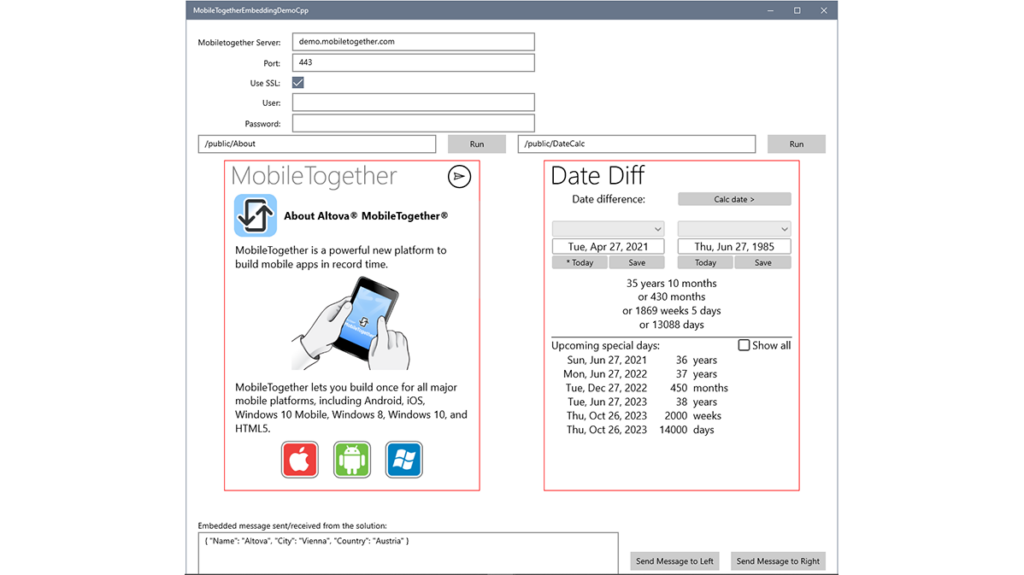
The MobileTogether Designer installation includes a C# sample project to help you get started, showing you how to use the SolutionView control in a simple UWP app.
Support for tooltips
When developing an app in MobileTogether, controls such as buttons, labels, check boxes, etc. can now be provided with tooltips for end users with information about the control. Tooltips are displayed to the end user on mobile devices when long tapped and on desktop devices when the mouse is placed over the tooltip.
Tooltips are defined in the "Styles & Properties" window of the control.
Android 11 support
In addition to earlier versions of Android, the latest version of the operating system is now also supported.
Support for further database versions
In addition to earlier versions of the databases listed below, the latest versions are now also supported:
- IBM DB2 for iSeries 7.4
- IBM DB2 11.5
- PostgreSQL 13
- MySQL 8.0.25

